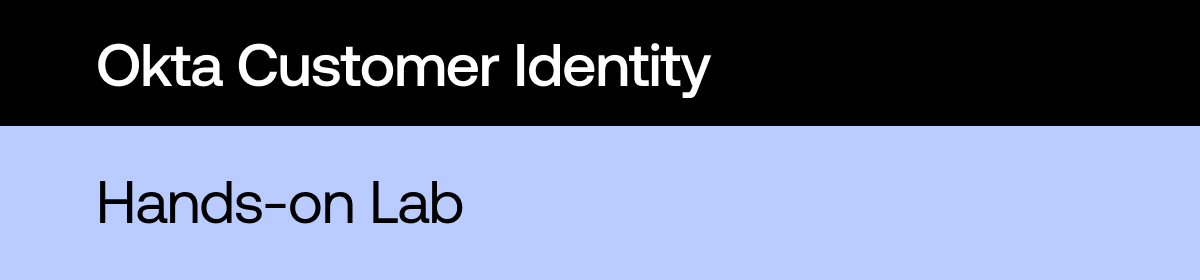
Lab: Brand Your Okta Customer Identity Experience
Configure and apply a custom brand, then test the end-user experience with a customer portal app.
Description
In this lab, you will configure a custom brand in the Okta Admin dashboard and apply it to the Okta-hosted Sign-in Widget and Okta error pages. You will test the end-user sign-up and sign-in experience with a customer portal app. Last, you will use Okta APIs to retrieve and manage your custom branding settings.
Duration
25 minutes
Before you start
- Create a GitHub account with Codespaces access. You can create a free GitHub account if you don't already have one.
- Create an Okta Integrator Free Plan (under Okta Workforce Identity).
How to complete this lab
- Access the GitHub repository for this lab.
- Select the Code button and select the Codespaces tab if not already selected.
- Select the + button to create a Codespace on this branch. It will take a minute or two to set up the Codespace.
- Follow the CODETOUR lab steps within the Codespace.
Need help?
Email educationondemand@okta.com.