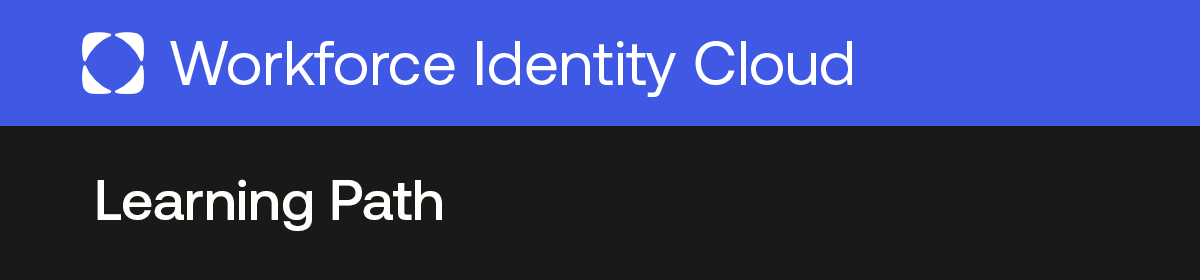
Protect On-Prem Apps with Okta Access Gateway (OAG)
Implement OAG to secure access to your on-premises applications and protect your hybrid cloud without changing how your apps work today.
You use Okta to manage user access to your cloud applications, however you also want to implement modern security and single sign-on for your on-premises application environment. Learn how to install and configure OAG to meet the needs of a hybrid IT environment and protect your on-premises applications with seamless authentication from the Okta Identity Cloud.
Using OAG, you can reduce your identity infrastructure by replacing your existing Web Access Management (WAM) or VPN solution to access your on-prem applications. Also leverage popular integration patterns to integrate complex on-prem applications without changing their source code.
Discover common use cases for OAG, installation requirements, best practices from the field, and troubleshooting techniques. First learn how to install and configure the virtual OAG appliance to an Okta org, then configure proxy access to different types of applications, such as header-based and Microsoft IWA.






